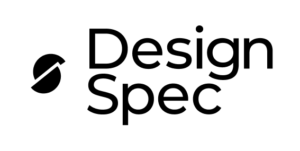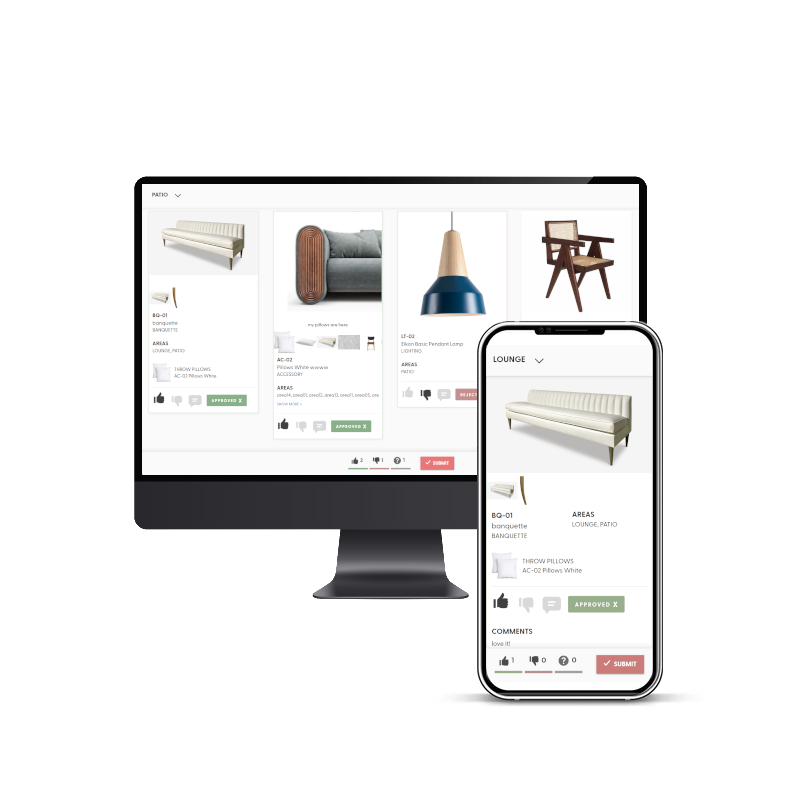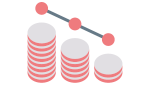One of our most anticipated features of the year has just launched! Now you can submit your project specifications directly to clients and reviewers through the easy to use Client Portal.
Conveniently accessible from a desktop browser or mobile device, the portal beautifully presents your project items organized by area, with all your images and linked specs included.
Stakeholders can review, approve, reject, or comment on each item, and submit to you when ready. Your specs are then automatically updated as approved or rejected once the review is complete, using your configurable spec stages.
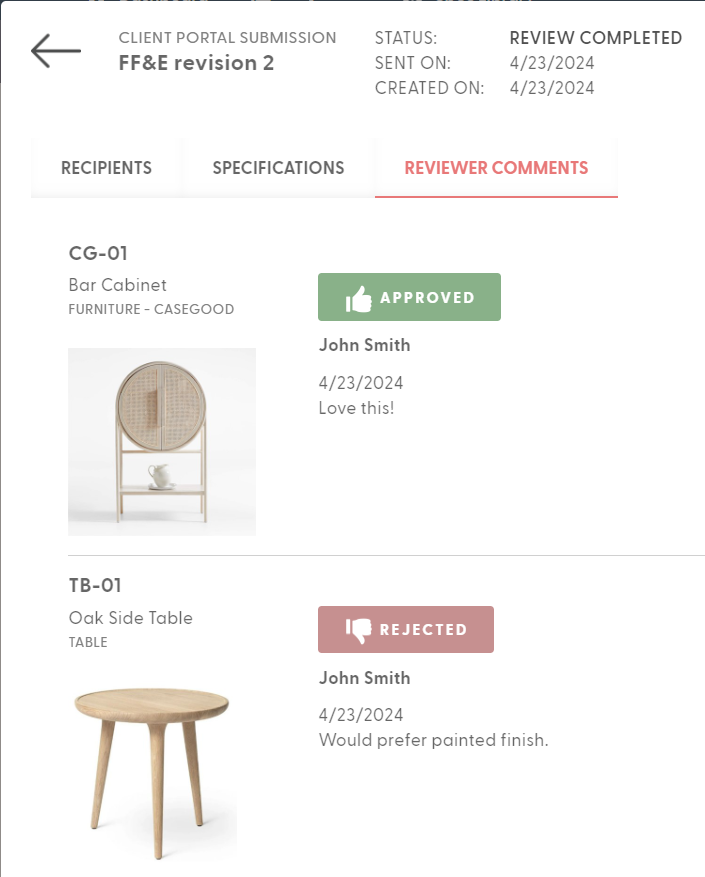
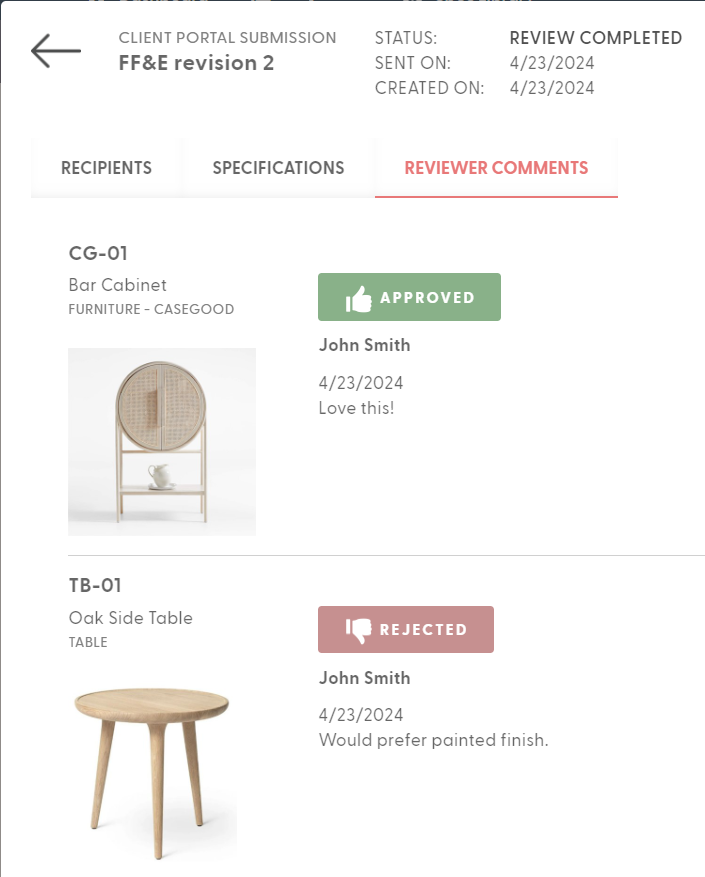
Get notified via email and directly through the DesignSpec app when a review is completed by one of your clients. Create any revisions based on the comments, and resubmit with just a few clicks. All your submissions are tracked and can be reviewed any time from your Project Overview.
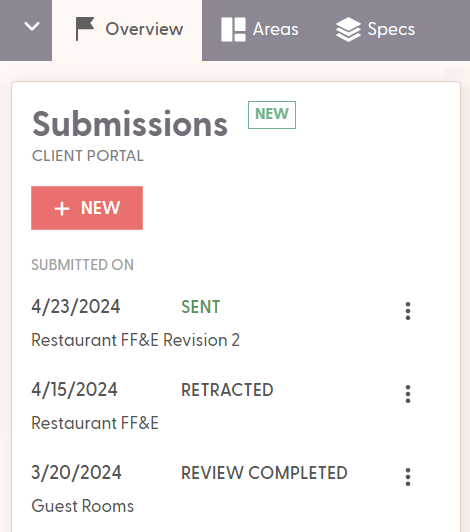
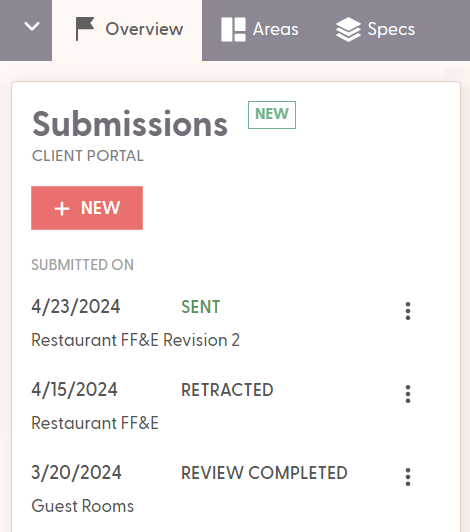
To get started, create a Submission for the Client Portal from the new Submissions panel of your Project Overview. Choose which specs to submit by spec stage, revision date, or simply include all your specifications. Even choose individual specs to submit from the Specs area, using the new Submit button.
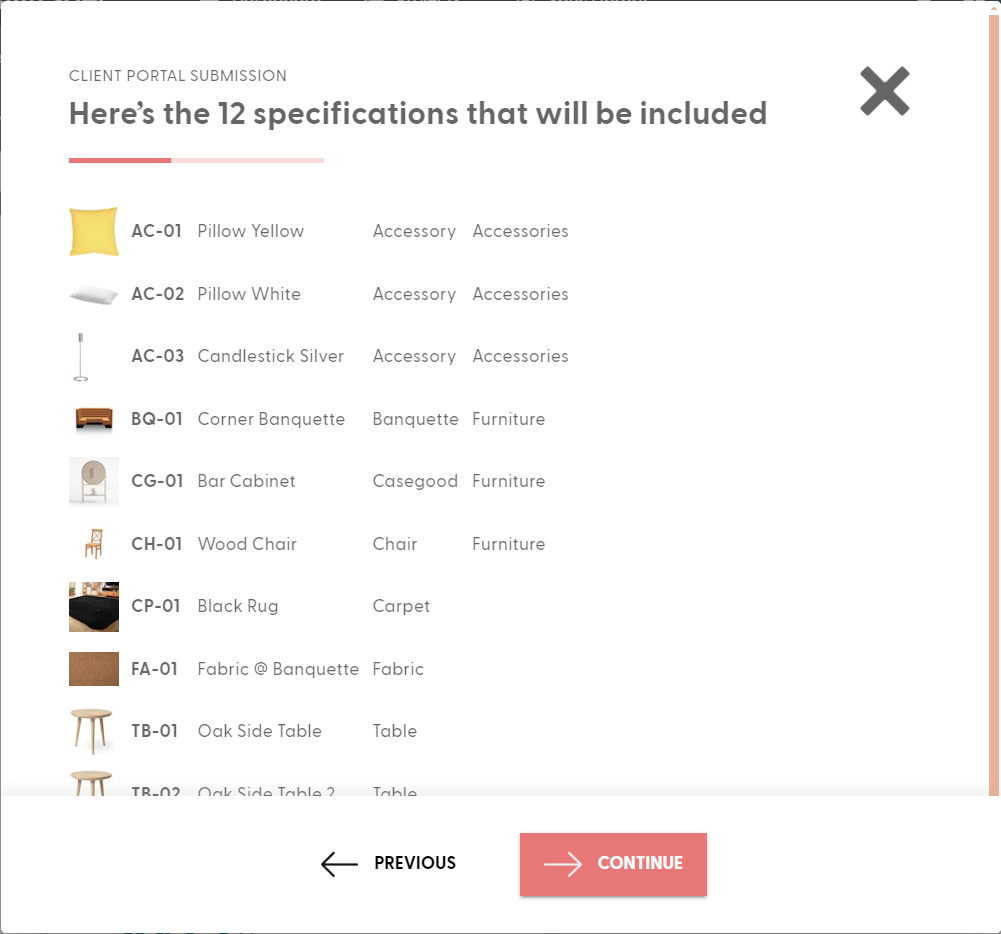
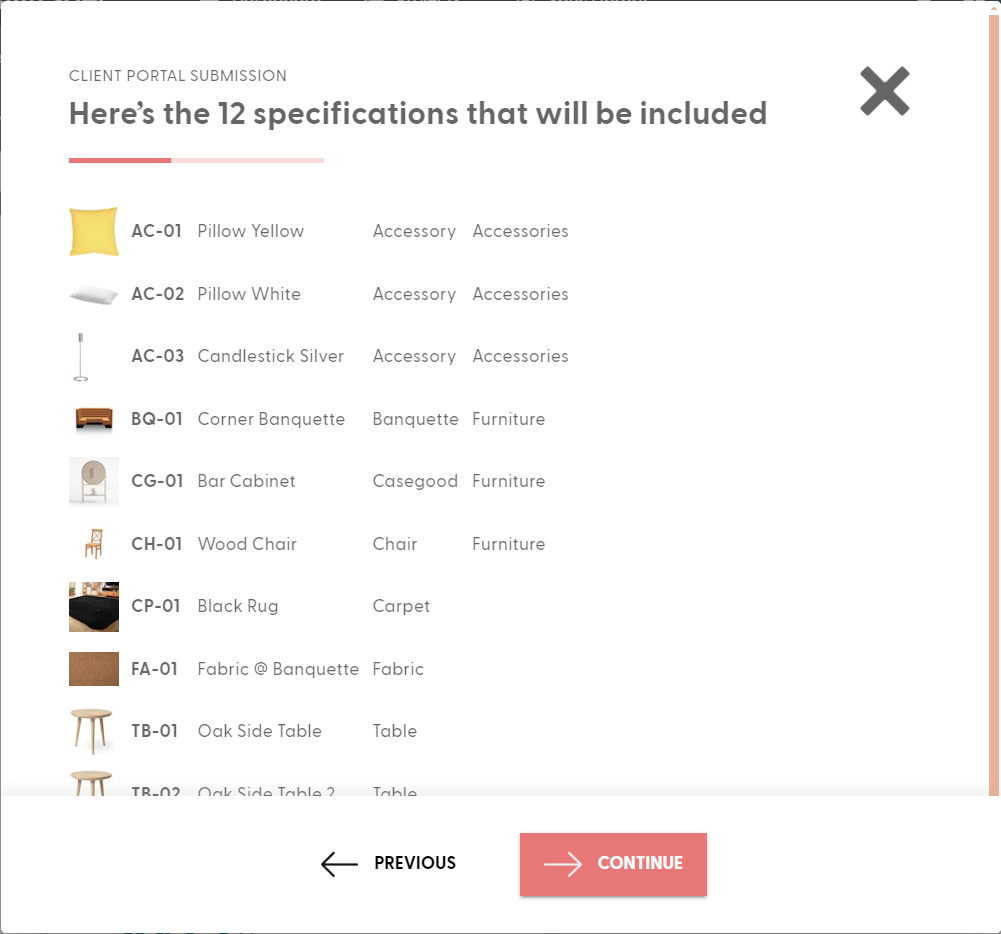
A huge thank you to everyone who provided their feedback to help us build this amazing new module. Stay tuned for two more huge new modules coming in the next couple months…
Until then, happy designing!